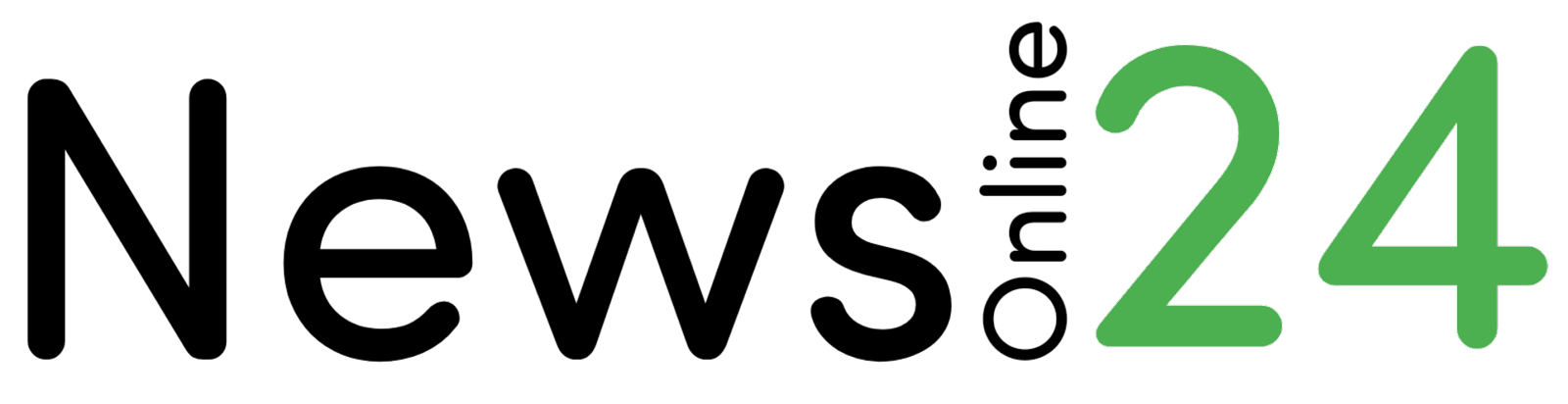Hello everyone, about 99% of people lift their phone every morning to check the WhatsApp notifications. Nowadays WhatsApp is a part of our life. So WhatsApp also offers new updates for their users and recently WhatsApp offers new features.
 |
| WhatsApp New Features | Photo Credit: Pexels |
In the early days WhatsApp
is only a messaging application. Day by day WhatsApp improved by providing a calling and video calling feature and also added story option.
In this article we
are going to explore new features for
whatsapp, so stay tuned up to end
of this post so that you can get the best information about whatsapp with new features.
List of new features for WhatsApp 2021
- Multi-device feature
- View once feature
- Add participant while call
- Photo/Video Quality customization
- Chat backup encryption in drive
- Chat backup between android and IOS
- Network usage
- Voice note speed customization
1.Multi
device feature
Finally,
this multi device feature is now available for beta users. This new features for whatsapp is a very awaited feature by WhatsApp users.
 |
| Multi Device Support Feature |
The specialty of
this new WhatsApp feature is you can login into your WhatsApp account with
four more devices along with your primary device.
Early days you can
login your WhatsApp account with the same number on multi-devices with help of WhatsApp web. But this requires your
primary device is should connect with an internet connection in order to login into WhatsApp web on a secondary device say your laptop.
 |
| WhatsApp Multi Device Feature |
But, in this new features for whatsapp named multi
device feature you can use your WhatsApp account on multi device say laptop or
tablet with the same number without any internet connection with your primary
device say your mobile phone.
How can I use my WhatsApp account in a tablet?
With help of this Multi device feature, you
can easily log in with your WhatsApp account in your tablet. In early days we
can’t use WhatsApp on tablets with no sim. So I think this feature helps a lot for
tablet users.
But, you can’t
login into two mobile phones with help of this Multi device feature. This is the
one and only drawback of this feature. We hope this feature is also available to
users in the upcoming days.
2.View once feature
Recently WhatsApp offered a disappearing messages feature. With help of this feature you can delete messages
automatically, this deletes only 7 days old messages.
 |
| View once WhatsApp feature |
But, with help of
this WhatsApp new features update you can delete or disappear
your message instantly. Yes, whenever you are sending messages or photos/ videos
if you are choosing this view once feature, that file or message you have sent
will disappear automatically once receiver has seen your message. And it will never
save in receiver’s phone.
But one of the
drawback of this new feature is receiver can take screenshot of your message. WhatsApp
never notify you that receiver taken screenshot. This feature is already available
in span chat.
3.Add participant while
call
In early we have
used group calling feature in WhatsApp to call more than one person. Almost same
feature is added in this new feature named as Add participant while calling.
With help of this
feature you can add your friends when you are in the call with the primary person. This
feature is almost similar like a conference call in the normal call.
How to use Add participant in
WhatsApp call
Frist call to your
primary friend with WhatsApp voice call, when your friend receives your call,
just swipe up and there is an option that Add participant click on that and add
your other friends.
4.Photo/video Quality
customization
We all know that
whenever we shared Photo/video file through WhatsApp, the quality of the file
is not original one because the file is compressed within server.
But with help of
this new features for whatsapp
you can choose the quality of the Photo/video file.
I think this feature
is very helpful while you are sending important documents to someone that is required
in the best quality of the purpose of printing.
Presently this
feature is only supported for sending Photos, we hope this will work with video the file also in the upcoming update.
5.Chat backup encryption in
drive
This feature
presently not available for users, in early days the chat in the WhatsApp are
end to end encrypted but not when you are back up to the could.
With this new Chat backup
encryption in drive feature your chat also encrypted in the cloud that means no
one can see your message except receiving person.
This feature is
good improvement by WhatsApp in terms of user privacy and security. But this
feature also may misuse for illegal activities.
6.Chat backup between
android and IOS
In the early days we
can’t do chat backup from android to iPhone or iPhone to android in WhatsApp. but
in this whatsapp new features update
WhatsApp developed the Chat backup between android and IOS. This feature is
very good move from the WhatsApp team.
In the early days we
can do this with 3rd party paid software but it is not a secure environment
for chat backup, now WhatsApp offering this feature for users free of cost
and secure environment.
7.Network usage
This feature helps
to track the usage of your data. How much data is used for Photos, how much
used for videos, for document files etc..
Actually this
feature is already there in WhatsApp. But now WhatsApp has updated this
feature, this feature shows the usage of data for a particular kind of file in the new user interface.
Also, this feature shows
the graph of data usage is a very cool feature by WhatsApp.
8.Voice note speed
customization
We all know we can be sent a voice note to anyone through WhatsApp this feature is very old in WhatsApp. Now
WhatsApp added the best feature for this voice note that is you can play the voice note
sent by any of your friends with different speeds.
Voice note speed
customization is one of the coolest features by WhatsApp with help of this u can
play voice messages with the required speed. This may help you to listen to voice
messages as per your requirement.
We hope this
article gives the best information on whatsapp with new
features.
If you really got good information in this post, please share this with
your friends and family. And also comment below which is your favorite whatsapp new features update.