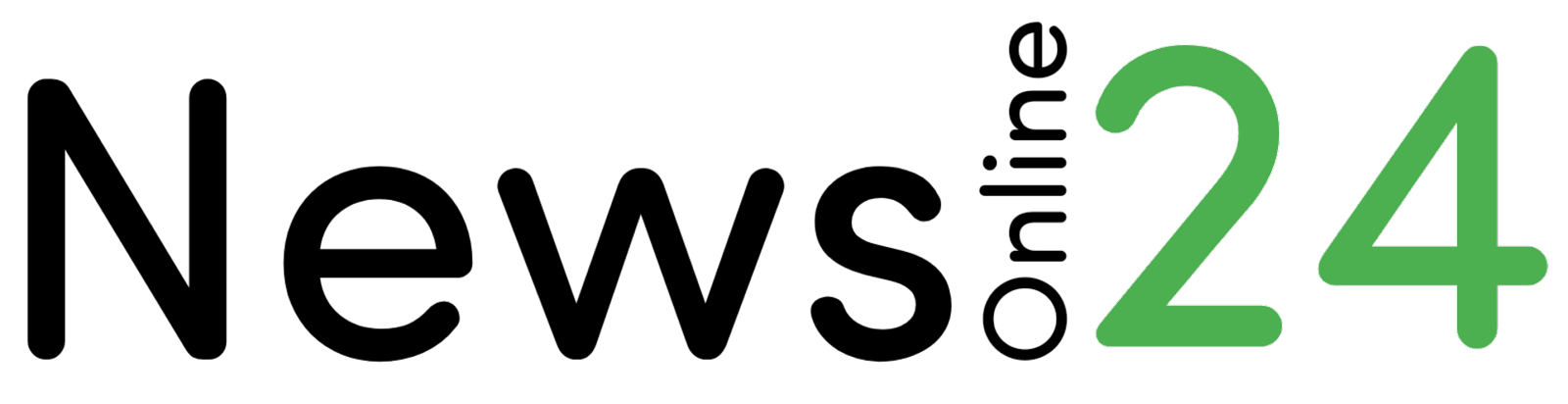|
| Photo Credit: Pexels |
In this article, we are discussing
about best chatting app on android to know more about best chatting app android
stay tuned up to the end of this article we also discuss when you need to use the app
for a specific condition for each best chatting app for india
While chat applications make it easier than ever to remain connected, the sheer amount of options available might be daunting. Before you download an app, you want to ensure that it will meet your needs rather than simply adding to the clutter on your mobile device.
Consider the following important questions:
Can I use it on my desktop computer?
Is it End-to-end encryption?
Can I set up group chats?
Is it possible for me to transmit and receive files?
How safe will my conversations be?
Is it completely free to use?
1. WhatsApp
Most of you have probably heard about WhatsApp. WhatsApp is the best chatting app android that allows you to make free voice calls, video calls, and send instant messages using an easy-to-use interface for iOS and Android smartphones.
You may use WhatsApp Web in any browser, or you can download a desktop version for both Windows and Mac.
Because WhatsApp is used by more people than any other messaging app, chances are your friends and business associates already have the program loaded. If you have someone stored as a contact on your phone, you will be instantly linked to them via the app as long as they have an account as well.
When Should You Choose WhatsApp?
- You have a special someone with whom you frequently converse. If you're using an Android smartphone, you may create a shortcut to a discussion with a specific person or group right from your home screen.
- You must communicate with a big number of people. You may send a message to up to 256 individuals at the same time using the broadcast option.
- You enjoy group conversations but dislike being continually interrupted by them. You may mute these chats for eight hours, a week, or even a year using WhatsApp.
- You reside or conduct business in Saudi Arabia, where WhatsApp is utilized by 73% of the population!
2. Facebook Messenger
Facebook is not just the world's
largest social network it is also the second most popular messaging app in
terms of monthly active users. With 105 million users in the United States,
Facebook Messenger is the best chatting app on android.
Messenger is the best chatting app for strangers and free service that allows you to interact with anybody who has a Facebook account. To use the program, you don't even need to be a Facebook member simply download it and create a Messenger account.
Messenger, like WhatsApp, allows you
to text message, phone call, or video call anyone on the same messaging system.
You can also call someone's PC from your phone and vice versa, allowing you to
keep in touch no matter which device you're using.
When Should You Choose Facebook Messenger?
- You want to interact with your connections in an entertaining way. Messenger has a variety of games accessible. You can challenge your friends or play alone if you prefer to be alone.
- You wish to exchange recipes, flight information, news updates, or other information. This is made simple by Messenger's numerous integrated third-party software extensions.
- You enjoy cutting-edge new technologies. You may add other Messenger users by scanning their unique codes using Facebook's code scanning tool.
3. Line
Line has built quite a brand for itself In
East Asia. over 200M users this is the most popular chat app in Japan, Thailand
and Taiwan.
While not as well-known as WhatsApp or Facebook Messenger, this feature-rich chat app includes a number of useful features. These include Line Games, which you may play with your pals; Line Pay, Line Money, which allows you to send and receive money. Line Taxi, which allows you to hire a cab, and Line Today, which gives you the day's top news.
When Should You Choose Line Messenger?
- You're an emoticon fiend. Line features a plethora of stickers that are not accessible in other chat apps.
- You enjoy submitting high-quality photographs. Line allows you to exchange full-resolution pictures. If it isn't essential to you and you'd rather conserve data, you may also send your photos in a lower resolution version.
- You want a conversation app with social network integration. Line provides you with a dedicated timeline where you may publish updates and share content that is visible to all of your connections.
4. Snapchat
The Snapchat app is yet another very useful and entertaining–messaging app for Android and iOS. What separates this app from others is the ability to send multimedia "snaps" that are saved for a short period before disappearing forever.
Snaps can be delivered privately to a specific recipient or viewable by a limited number of followers. This application may also be used for live video and voice chatting.
Snapchat was one of the first apps to
allow users to apply augmented reality filters to photos they sent. These
amusing filters may transform you into an alien, dress you up in a goofy
animated costume, or throw storm clouds in the sky behind you.
When Should You Use ChooseSnapchat?
- You own a company and want to establish a sponsored lens to promote your brand. This has been utilized successfully by companies such as Taco Bell, Kraft, and Gatorade, and has shown to be an excellent method to attract younger audiences.
- You want to send your own Bitmoji avatars since Snapchat allows you to incorporate them in your multimedia messages.
- You want to use Snapchat Stories to share the events of your day with your friends, family, or customers. This function makes use of a collection of pictures from the past 24 hours, which may be shared with your followers.
5. WeChat
WeChat is China's most popular messaging app, and the third most popular in the world, with over a billion users. Because many other popular chat applications are prohibited in China, this may be one of your best alternatives if you need to communicate with individuals there.
WeChat has been called "the app for everything." Its various functions go well beyond basic chat capabilities. These include social networking features, location sharing, multi-recipient broadcasting, and mobile payment features.
WeChat's mobile payment features are
so robust that the software has been called a top potential challenger to
Mastercard, Visa, and American Express.
When Should You Use WeChat?
- You're a marketer attempting to contact individuals in China. Because many other big chat applications and social networks (e.g., Facebook, Google, Snapchat, WhatsApp, Line, and others) are simply not available in China, WeChat's advertisements and websites assist companies in reaching this massive market.
- You wish to send out customized ecards. WeChat allows you to send customized messages for almost every event, including birthdays, Valentine's Day, and Chinese New Year.
6. Skype
Another excellent choice is Skype, which is one of the oldest and more well-known chat applications on the market. Again, you may use this app to text message, video chat, and voice phone other users for free.
There are several paid alternatives available in addition to the free capabilities provided by Skype. Traditional phone calls to ordinary phone numbers are possible (both to cell phones and landlines). This service, however, is not free, and the fee varies based on the place you contact.
Do you want to chat with more than one
person at the same time? The free edition allows you to have a conference call
with up to 25 individuals at the same time.
When Should You Choose Skype?
- You want to increase the reach of your company by employing one of Skype's digital international numbers. While this service is not free, it will make it easier for consumers to contact you from one of the 27 countries where it is accessible.
- You want to show a friend, family member, or business partner your screen. You may utilize Skype's screen sharing function to guide someone through a procedure or to show them what you're working on.
7. Google Hangouts
Google is best chatting app on android And has stated that Google Hangouts would be phased down for G Suite clients (companies that pay for Google applications) in October 2019. The retirement date for ordinary users has yet to be declared, however many predict that it will be sometime around 2020.
While this may appear to be the end of "traditional" Google Hangouts, this is not the case. Rather, Google is renaming Hangouts as two separate business-focused apps—Hangouts Meet and Hangouts Chat.
These two applications are presently only available to subscribers of Google Suite. Google has stated that after these users have fully transitioned to the new applications, free versions of both Meet and Chat will be made accessible to the general public—however, the new hangouts are primarily enterprise-focused.
Moreover, Google will retain the
text-based talking app, Google Messages, as well as the video-based chatting
app, Google Duo, for remaining in touch with friends and family. However,
Google has promised customers that they would continue to support Google
Hangouts until the move is complete. So, for the time being, “classic” Google
Hangouts remains a viable choice.
When Should You Google Hangouts?
- You work for a company and want to hold business meetings with up to 100 people, since this is a new feature of the recently introduced Hangouts Meet.
- You need to communicate with consumers who aren't utilizing the new Hangouts Chat app. Google has announced that you will be able to invite individuals who do not use Hangouts into your chats with the next version of Hangouts Chat. This means you'll soon be able to interact with partners, clients, vendors, and anybody else who isn't a Hangouts user from a single location.
- You want to send messages straight from your Gmail inbox to friends, family, and business contacts. Using “classic” Hangouts, you may simply communicate, video chat, or voice chat with other Gmail or Hangouts users while reading your email.
- You wish to video chat with up to ten people at once. You may video communicate up to ten individuals at the same time using the "original" Hangouts app.
8. Viber
Viber is one of the best chatting app on android in the Eastern European market. When using a WiFi connection, Viber, like the others on our list, specializes in free voice chat, video chat, and instant messaging.
however, Viber does provide
certain paid premium options, such as Viber Out. This enables you to contact
someone on their landline or mobile phone number using Viber credit, which must
be bought.
When Should You Choose Viber?
- You're a marketer who wants to use group conversations to crowdsource information. By creating custom polls, you may gather the opinions of your group members using Viber's polling function.
- You want to offer holiday greetings to friends and family by utilizing holiday stickers. Download colorful holiday greetings from Viber's Sticker Market to send to those who matter most in your life.
9. Telegram
Telegram is the best
chatting app on android and a free application that allows users to
communicate with other users all over the world using audio, video, and text
messaging. Given the fact that the application offers the ability to send
encrypted messages, only the “Secret Chat” option uses end-to-end encryption.
Additional chat capabilities, while not end-to-end encrypted, are said to be fairly
secure since they employ other encryption techniques.
When Should You Choose Telegram?
- You want to communicate with thousands of individuals all at once. Telegram users may form huge groups with up to 200,000 members, which is considerably more than most other chat applications allow.
- You wish to avoid all advertisements and costs connected with other apps. According to Telegram's website, the app will stay ad-free and free for the foreseeable future.
- You're searching for an app that works on nearly every platform. Telegram, unlike many other messaging applications, offers a native version for almost every platform.
10. KakaoTalk
Although this chat app is the best chatting app on android not extensively used outside of South Korea, it still provides many of the same useful features as other chat applications. This includes unlimited voice, video, and message.
KakaoTalk also has several best key features, such as
KakaoTV, which allows you to connect directly with your favorite KakaoTV
stars. You may also watch these celebrities' live broadcasts, making this app
ideal for anybody interested in Korean culture. The app also has features
similar to Line, such as KakaoFriends, which is a library of cute emoticons
that you can share with your friends.
When Should You UseChoose KakaoTalk?
- You're vacationing or conducting business in South Korea, where it's installed on an amazing 93% of smartphone devices!
- You enjoy Korean pop music and want to meet other Kpop fans. This app has a plethora of groups where you may discuss any exciting news about this popular type of music. You're vacationing or conducting business in South Korea, where it's installed on an amazing 93% of smartphone devices!
- You enjoy Korean pop music and want to meet other Kpop fans. This app has a plethora of groups where you may discuss any exciting news about this popular type of music.
11. Signal Private Messenger
Signal Private Messaging is a full-featured messenger service with
a focus on privacy. Text and image messaging, as well as audio and video call
support, are among the features. End-to-end encryption is also included in the
app, and it was one of the first to incorporate it by default, alongside
Telegram. Extras include a rudimentary picture editor, a dark theme, and other
features. It experienced an increase in users in 2021 as a result of WhatsApp's
privacy policy antics, and it's a decent alternative for privacy if you require
it.
12. Band
Band is an up-and-coming group chat app. You may establish as many
groups as you want and invite as many individuals as you want to them. This
software is recommended by the creators for those on sports teams, school
groups, gaming clans, workgroups, and similar groupings. Everyone gets
involved, chats, and has a nice time. Similar to applications like Discord and
Slack, you may organize your groups into multiple channels. You may also mail
individuals individually and create calendar events for group activity. It
looked impressive in our tests and is completely free to use.