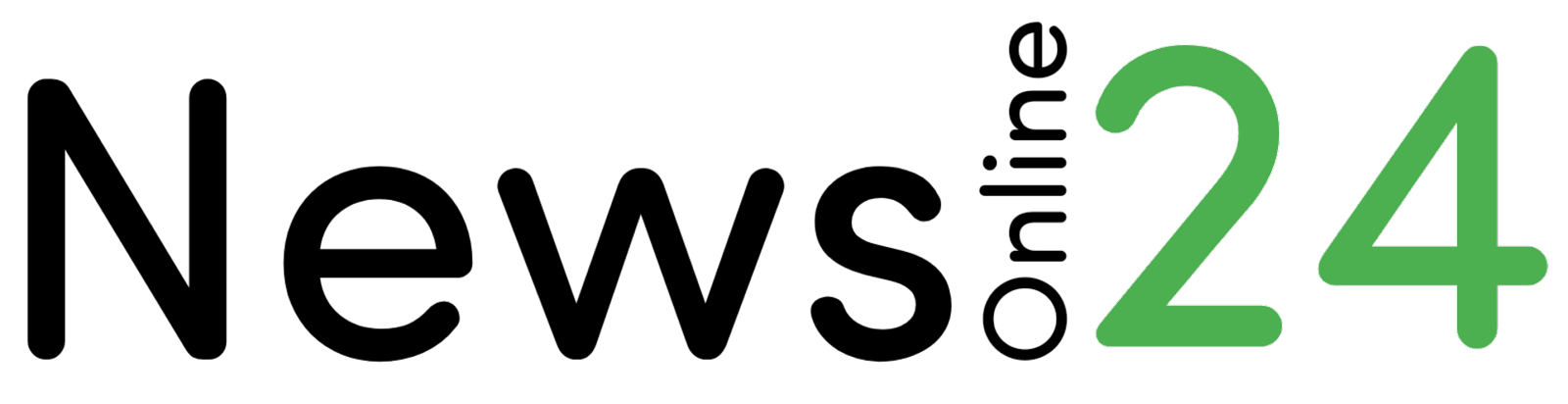SEO (Search Engine Optimization) specialists can use keyword
research tools to determine terms or phrases that people use to locate
information in search engines. These tools give comprehensive SEO data for a
term, such as keyword traffic, competition, CPC, top ranking pages, and so on.
The majority of keyword research tools although are paid and costly.
1) Ubersuggest
Ubersuggest is a free software that can help you uncover
over 100 long-tail keywords in a matter of minutes. This tool gives you
detailed information about your website's traffic and organic keywords.
Features:
- It gives a comprehensive SEO analysis to determine a competitor's keyword page ranking.
- Organic keywords can be found on other websites.
- Ubersuggest assists you in determining which backlinks have the greatest influence on your results.
- For each keyword, you can see search volume, competition, and seasonal trends.
- It provides a list of keywords based on what other people are searching for on Google.
- This free keyword research tool can assist you in creating better content based on what people are interested in.
Link: https://neilpatel.com/ubersuggest/
2) Google Trends
Google Trends is an online tool that examines the popularity of Google's most popular search terms. It may be used to search across languages and locations. It's one of the greatest keyword research tools since it compares the search results of various queries using graphs.
Features:
- You may find out about daily and real-time search patterns.
- It has a variety of categories, such as news, people, athletics, beauty, food, fashion, and so on.
- Google Trends provides information by year.
- It allows you to see what other people are interested in at any one time and compare search rankings.
- Based on the search term, this programme automatically finds subjects.
- It has a drop-down menu that allows you to switch between the trending and most searched perspectives.
Link: https://trends.google.com/trends/
3) Google Keyword Planner
A tool for creating search network campaigns is Google Keyword Planner. It assists you in selecting competitive bids and budgets for your company. This tool provides keyword suggestions as well as traffic projections for your website.
Features:
- You may use keywords to search for a service, a product, or a website based on a phrase.
- It gives statistics that assist you in making decisions about whether or not to use a term in existing or new campaigns.
- You may add terms, phrases, and webpage URLs to our free keyword research tool.
- A list of typical monthly searches is provided by Google Keyword Planner.
- Visualizations by platforms, locales, and search traffic trends are also available.
- This tool will propose ideas for you to download.
Link: https://ads.google.com/intl/en_in/home/tools/keyword-planner/
4) Answer the Public
Answer the Public is a keyword generator that will assist
you in generating a report with statistics to illustrate the campaign's
performance. The United States, Australia, Afghanistan, and other countries are
supported by this application.
Features:
- It can find 1500 PR keywords all over the world.
- This tool allows you to see the data in its entirety.
- You may type any term into the search textbox, and the programme will recommend material for you.
- It supports a variety of languages, including English, Polish, and others.
Link: https://answerthepublic.com
5) Soovle
Soovle is a tool that offers suggestions from Bing, Google,
Amazon, Yahoo, and other sources. It lists the most popular terms in
alphabetical order. This application allows you to keep track of your keyword
ideas.
Features:
- Switching from one search engine to another is simple.
- It allows you to personalize your search options.
- You may learn about ideas by using the provided search engine.
- You can re-use stuff you've saved in the future.
Link: https://soovle.com/
6) Instakeywords
InstaKeywords is a keyword research tool that provides you
with a plethora of keyword ideas. It includes information such as the number of
searches made in the previous month, local search traffic, competitiveness
score, and more.
Features:
- With a simple click, you may export all of your keywords.
- Mobile devices such as Android phones and iPads may use Instakeywords to search for keywords.
- There are no images or advertisements on it.
- On a single page, this tool displays keywords and data. It's not necessary to navigate or reload pages.
- Instakeywords aids in the discovery of long-term keywords.
Link: https://www.instakeywords.com
7) Keyword Tool Dominator
Dominator's Keyword Tool allows you to find long-tail
keywords that your target audience is looking for. It has keyword tools for
eBay, Amazon, and other sites. This programme will provide you with a list of
over a hundred keyword phrases.
Features:
- It generates keyword recommendations in real time.
- In less time, you may obtain hundreds of keyword recommendations.
- Dominator is a keyword tool that allows you to search phrases from a single search query.
- This programme forecasts the outcome based on the actions of other internet users.
- It provides a list of results based on what it believes you're looking for.
- You can see the most popular search terms in detail.
Link: https://www.keywordtooldominator.com/
8) KeySearch
Keysearch is a tool that assists you in generating a keyword
list for your website or blog that is relevant and low in competition. It gives
you a variety of options for getting your import terms. This tool retrieves
Google, Amazon, and YouTube-suggested terms. You may use it to obtain a
detailed look into keyword competitiveness.
Features:
- Each day, you can search for up to five keywords.
- It allows you to examine your website's backlinks.
- You may do an audit on your website.
- You may use this tool to produce reports and receive notifications about ranking changes.
- To learn how it works, Keysearch offers a video lesson.
- You can keep track of your website's ranking.
- It is regularly updated automatically.
Link: https://www.keysearch.co
9) Wordstream
WordStream is a simple application that allows you to conduct keyword research by just typing in a term or a website URL. It gets its data from Google's keyword research API. You may use this application to filter the results by industry.
Features:
- It generates a report with a competition score and a CPC estimate (Cost Per Click)
- A keyword list in CSV (comma-separated values) format can be downloaded.
- You may submit a downloaded file into Google Ads using this feature.
- This competitive keyword research tool aids in traffic generation via paid search advertising or internet searches.
- Using an authentication mechanism, you may safely link your Google Ads account.
- The top ten keywords are displayed in Wordstream.
- It includes a tool for generating ideas, such as PPC (Pay Per Click) keywords and long-tail keywords (three to four keywords), among other things.
Link: https://www.wordstream.com/keywords
10) Keyword Shitter
You may use Keyword Shitter to create a query of
medium/long-tail keywords. To use this tool, you don't need to sign up or
download anything.
Features:
- It gives your ideas for low-competition niches to write about in your blog or article.
- You may bulk import a huge number of keywords.
- You can use this tool to copy and paste keywords or upload a CSV file.
- It investigates Keywords in order to assess competition.
- You may discover the competitor's URLs for additional analysis.
- It includes page metadata, page topics, and other information.
Link: https://keywordshitter.com/
FAQs on Keyword Research Tool
The Term Research Tool is a piece of software that aids in
the extraction of information on a certain keyword from search engines. It
assists SEO (Look Engine Optimization) experts in identifying terms or phrases
that people use to search for information in search engines. These tools also
give comprehensive SEO data such as keyword traffic, competitiveness, CPC, and
top-ranking pages, among other things.
Which are the Best Keyword Research Tools?
Some of the top keyword research tools are as follows:
Ubersuggest
Google Trends
Answer the Public'
InstaKeywords
Keyword Tool Dominator
How to use a Keyword Research Tool?
The following are some examples of how to utilise a keyword research tool:
Step 1) Open any browser and go to the website of any of the
keyword research tools listed above.
Step 2) Now, if prompted, sign up with your information.
Step 3) Now, in the search field provided, type the term you
wish to research and press the "Search" button.
Step 4) It will display data about the term, such as search
volume, SEO difficulty, Paid difficulty, CPC, and so on.
Step 5) You may also receive more information regarding a
keyword, such as Devices, Search Trends, and SERPs.