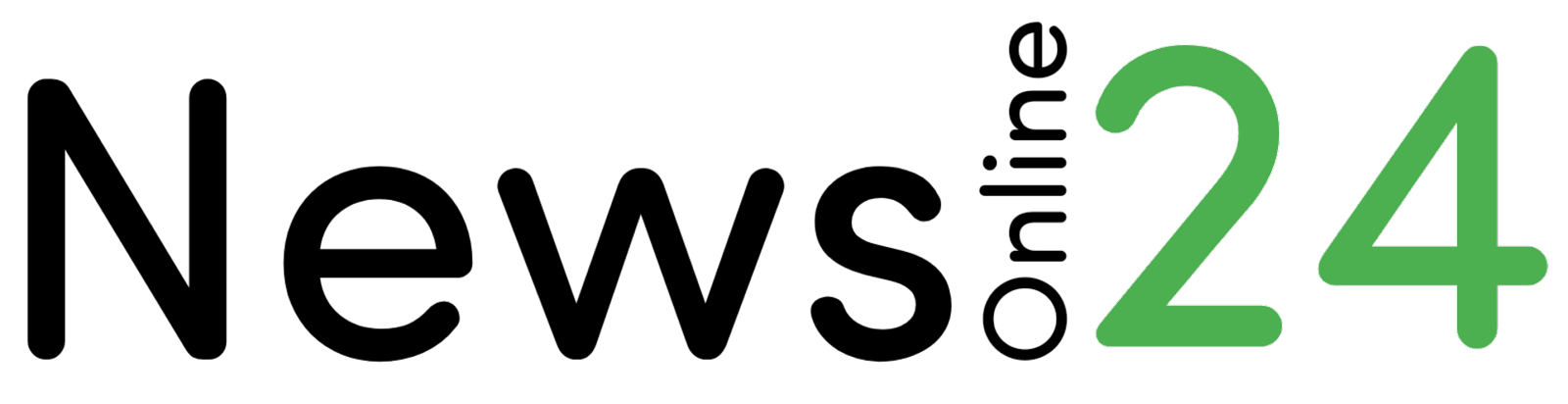Hello Everyone, in this article we are going to explore how to download youtube videos on mobile in 4k resolution. you can also follow the same steps to download youtube videos on Desktop or laptop.
We're fast reaching the age of 4K as the mainstream resolution, with fresh 4K video being added to YouTube on a daily basis. Unfortunately, using YouTube's usual settings, you won't be able to watch these videos offline in full definition.
| Photo Credit: Pixabay |
YouTube Premium ($12/month) subscribers may download videos and music to view on their phones offline, but only in 1080p resolution.YouTube producers can download MP4 copies of their videos, but only at a maximum quality of 720p.
That isn't to say that downloading 4K YouTube videos to view offline isn't feasible. Several third-party programs exist that allow you to download YouTube videos in their entirety in the greatest resolution available, including 4K and 8K.
4K Video Downloader for Desktop is the most dependable of these applications that I've found.
It's available for Windows, Mac, and Linux and has been virus-tested. All versions may download videos in up to 8K quality and extract closed-captioned subtitles (depending on the video's native resolution, of course). You may even download whole playlists in advance.
Also Read: Best Way To Earn Money in 2021
However, there are a few limits to be aware of with the free version. You can only download a total of 30 videos per day, five videos from the same channel per day, and ten videos for each playlist. It's also sponsored by advertisements. The advertisements aren't intrusive, but you'll see banners for other items on the app all the time.
For $15/month, premium users get an ad-free app with unlimited daily downloads and the ability to download up to three videos at once. There's also a $45/month "Pro" subscription that ups the simultaneous download limit to seven and includes plenty of additional business-oriented features. Unless you have a pressing need for the larger daily allotment, I recommend staying with the free version of the program.
Is it legal to download videos from YouTube?
Before we show you how to use the program, we need to talk about whether or not ripping YouTube videos is lawful. While YouTube can't always detect if someone is downloading videos, doing so is legally against the terms of service.
You're unlikely to get in trouble if you're merely making an offline backup to view secretly. YouTube and Google have never reprimanded or threatened legal action against users of YouTube downloader applications and websites, and have never reprimanded or threatened legal action against the apps' creators.
Also Read: How to Lose Your Weight Fastly without Dieting. Tips to lose Weight
Broadcasting or re-uploading a downloaded video without proper authorization or credit, or stealing protected content, will land you in trouble. The severity is determined by the licensing of the video.
The Standard YouTube License applies to the majority of YouTube material, which implies that it may only be watched on YouTube via the website or mobile app. Without the permission of the uploader, you are not permitted to download, re-upload, or rebroadcast the vast majority of YouTube content. This is true for the great majority of YouTube material.
Using a brief clip from someone else's upload as footage for your own video, on the other hand, maybe considered fair use. It's best to first obtain permission and, at the very least, give them credit. However, the original author has the legal right to ask you to remove the film, especially if you're selling a video that includes their material.
Some YouTube channels use the Creative Commons license, which allows users to freely access, broadcast, and duplicate their films without attribution to the original uploader. These are the safest videos to download. If you need help locating videos, YouTube's search filters offer a Creative Commons option.
This tutorial goes through the differences between YouTube's Standard license and Creative Commons license, as well as the variations between them.
Finally, YouTube has a variety of paid material available. It's against the law to download paid copyrighted stuff you haven't paid for, such as music, movies, or YouTube Premium content, and it's much more criminal to re-upload or broadcast it. In fact, many of these videos aren't even available for download through third-party apps.
So, while downloading YouTube videos to view secretly is technically against the rules, as long as you aren't re-uploading or distributing anything without permission—and you aren't taking premium films and music you should be fine. Now that you've learned everything there is to know about the 4K Video Downloader, let's look at how to use it.
How to use 4K Video Downloader to download YouTube videos
- First, get a 4K Video Downloader on your computer and install it.
- In a web browser, go to YouTube. The YouTube PWA is also functional.
- Locate the video you wish to save.
- Copy the video's link from the URL bar or the video player controls' "Share" button.
- Click “Paste Link” in the 4K Video Downloader.
- The data from the video will be parsed by the app. This generally takes a few seconds, but depending on the size of the movie, it may take a little longer.
- From the first drop-down box, choose "Download Video". You may also choose "Extract audio" to only download the video's audio.
- Choose the video format and quality you want (the video quality selections are limited by the native resolution of the video).
- If you want subtitles, choose them from the "Download Subtitles" drop-down box.
- Click "Download"
- Allow for the download to finish. Download time will vary depending on the size of the movie and your internet speed, just as data processing in step 6. The download time for most 1080p videos is typically a few minutes (depending on length), while 4K files can take up to 30 minutes.
You may watch the video once it has been downloaded by clicking it from the download history feed. By default, the 4K Video Downloader's download folder is situated under This PC > Videos, where you may find and transfer the file.
we hope this post is explained how to download youtube videos on mobile. if this information is really helpful to you please share this with your friends and family.